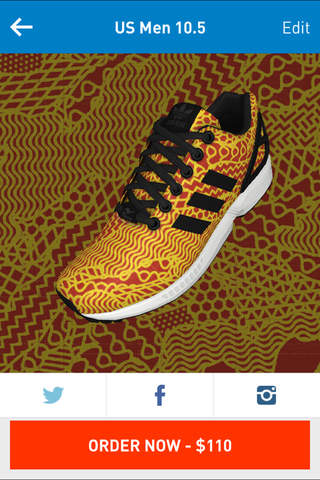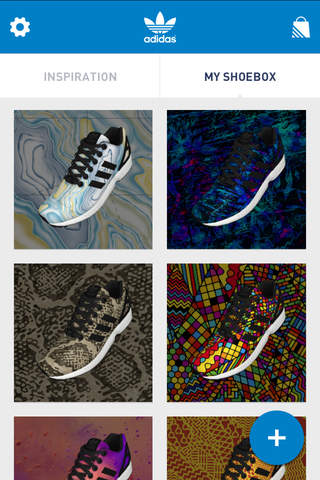mi ZX Flux app for iPhone and iPad
#miZXFLUX allows you to easily apply a photographic image to one of adidas Originals’ most covetable sneaker silhouettes, the ZX FLUX. With this app it will be super easy to create your exclusive, one of a kind Photo Print shoe, delivered right to your door.
STEP 1: Select your size
Choose your gender, country and size
STEP 2: Snap or select a photo from your phone
All photos will be moderated post purchase, make sure to follow the Do’s and Don’ts in our Terms & Conditions to avoid order cancellation
STEP 3: Scale, place and rotate your photo to the shoe template
Manipulate your photo to get your custom ZX FLUX Photo Print just right.
STEP 4: Review and save your design from the 3D preview
Use the 360° 3D preview to get a sneak peak of your ZX FLUX Photo Print design
STEP 5: Share/Order Your ZX FLUX Photo Print
When you’re done, you can order the ZX FLUX Photo Print you designed.* You can also share your design with your friends on Facebook and Instagram.
*The mi ZX FLUX product is currently only available in Austria, Belgium, Denmark, Finland, France, Germany, Ireland, Italy, the Netherlands, Spain, Sweden, the United Kingdom, the United States and Japan.
SUPPORTED DEVICES:
Apple iPhone 4S
Apple iPhone 5
Apple iPhone 5C
Apple iPhone 5S
Apple iPhone 6
Apple iPhone 6 Plus
Apple iPad Mini
Apple iPad Mini Retina
Apple iPad Mini 3
Apple iPad 3
Apple iPad 4
Apple iPad Air
Apple iPad Air 2
Pros and cons of mi ZX Flux app for iPhone and iPad
mi ZX Flux app good for
finally a great tool to get a personal touch on my adidas originals sneakers.
This app lets me design my own custom shoes very easily and is fun to use! Would recommend to all!
Some bad moments
Can even use my own photos. Straight garbage would not recommend .
I downloaded this app with high expectations, even with 2 stars rating. But I should of read what was right in front of me, the 2 star rating stands true. Every time I try to enter an image, the image is too small. I have tried to visit the FAQ but I couldnt find them. This is a problem for me not even letting me get past the customizing stage. Good app idea with a bad execution.
This seems like such a great app, and I definitely want to lay out some custom designs using photos shot with my camera (14MP, edited on my Mac in Lightroom), but any image I try to import - excluding ones shot on my iPhone or iPad - gets rejected for being "too small". This is a critical bug that needs to get sorted out before this app can really be functional AND maximise creativity.
Every time I press the shopping button, it crashes. Fix this ASAP
Yip, all the pix complaints are very valid and I had the same problems but finally found a WOW photo that worked perfectly. Now just waiting for the sneakers to arrive from my Nov 17th order date. While these cost US $ 110.00, I was in the Adidas store in Aventura, FL and they had what appeared to be same sneakers with various Adidas designs instead of a custom picture priced at US $100.00. Sneakers felt and looked great, so looking forward to receiving mine shortly and will update you all. Also note that a lot of the photo suggestions made can be easily done with other apps and then saved on you iPhone photo roll to use. Good Luck
UPDATE: Found best way for pix is to use a PHOTOGRAPH and take a pix if IT using the apps Camera, this way you can fit it where you want it on the shoe toe area.
FINAL UP-DATE: Received my pix shoes exactly 3 weeks after order placed, they look GREAT! Be sure to go to a store that carries Adidas to check your size before ordering. IT WORKS !
Adidas are some making some powerful moves in the sneaker culture!